Creating dual sim for Exynos Samsung Galaxy S7, S7 Edge, S8, S8+ or Note 8 variants is not much difficult as before. So if you are using one of the Samsung Galaxy phones listed above, which is running Exynos chipset, this post today will help you turn your single SIM Galaxy model into the dual sim variant for completely free. If you feel interested in this, let’s follow the tutorial.
Note
Once your Galaxy phone becomes the dual sim variant successfully, the dual sim feature will work forever. You won’t have to repeat the below steps anymore. The software running on your phone is the Global version, and you can easily update through OTA without any issue. All features on your phone still work normally.
Device Supported:
- Galaxy S7 & S7 Edge (Exynos variants)
- Galaxy S8 & S8 Plus (Exynos variants)
- Galaxy Note 8 (N950F, N950N)
Requirements:
Although the process of turning a single sim Galaxy phone into the dual-SIM version is free, you must make sure some things:
- Your device must be a non-root phone
- KNOX / WARRANTY VOID: 0 (0x0000). You can check it by booting your phone into the Download mode.
Tools Required:
- Driver: SamsungDriversPack_1.6.exe
- Tool: IGST-6.6.9.rar
- Z3X Tool Box. If you don’t have, purchase one or borrow your friends.
Also read: How To Bypass Google Account Galaxy S6, S6 Edge Devices (2018)
How To Create Dual SIM For Exynos Samsung Galaxy Phones
- Launch the Calculator app and enter: (+30012012732+)
- Now, you need to enter a code from DRParser Mode:
For the Korean model: enter 319712358
For the F model: enter *#0808#
- If you are using a Korean variant, type in the next code:
SK: 996412
LG: 0821
KT: 776631
- Once you enable the USB Settings, select DM+ACM+ADB and reboot your device
- Now, it’s time to use Z3X box to read CERT (click on Read CERT DIAG)
- After reading CERT, use Notepad++ to edit the CERT file
- Copy from the IMEI line and then paste it below these lines and add the number 2 as the image below.
- Next, flash combination ROM for your S7, S7 Edge, Note 8, S8, S8 Plus device. You can find the combination ROM for your device from here:
- Once you successfully flashed the combination ROM, launch the IGST-6.6.9 tool and connect your phone to the computer
- Select NEW SEC MSL RESET > tick on Dual SIM option after you check everything OK
- Select CERT WRITE OVER ADB(ROOT) and wait for 30 seconds. That’s nearly done!
- Reboot your device and you will see a message saying that you have successfully changed from single SIM into dual SIM support
- The last step is flashing the stock on your device and then enjoying the dual SIM support on your Galaxy phone.
Above is the instruction to change from single SIM into the dual SIM support on the Galaxy S7, S7 Edge, S8, S8+, and Note 8. If you have any question, let’s know in the comment below.
GOODLUCK TO YOU!




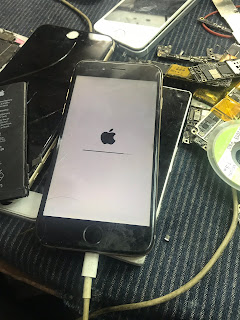
Will it work for Samsung galaxy note 10+? And can we update without losing dualsim?
ReplyDelete