Please check whether GSM/(E)GPRS/WCDMA GCF is enabled in your phone:
Open hidden menu. There are two ways of doing it:
1) Run the following command via ADB:
adb shell su -c "am broadcast -a android.provider.Telephony.SECRET_CODE -d android_secret_code://IOTHIDDENMENU"
2) Perform the following actions:
1. Dial *#0011# and in the service menu do the following.
2. Click "Menu" then "Key input" then input Q then press "Ok".
3. Click "Menu" then "Back".
4. Click "Menu" then "Key input" then input 0000 then click "Ok".
After these steps Hidden menu should open. In Hidden menu, depending on available options, try to do the following:
I.
Press UMTS
Press DEBUG SCREEN
Press PHONE CONTROL
Press NETWORK CONTROL
Set GCF to ON
II.
(optional) TestMode Menu
Press [2] UE SETTING & INFO
Press [1] SETTINGS
Press [1] PROTOCOL
Press [4] GCF
Set [1] GSM/(E)GPRS/WCDMA GCF to ON
After these actions go to Settings -> Mobile Networks and Set Network Mode to Automatic, or GSM.
Subscribe to:
Post Comments (Atom)
iPhone 6 error 4013 solved
Error 4013 is really the greatest weakness of Iphone 6. I have iPhone 6 with error 4013 after reprogrammed NAND in Naviplus pro3000s ...
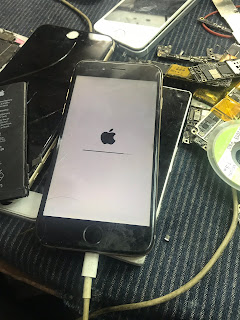
-
CSC (Consumer Software Customization) : It is specific to geographical region and carriers. It contains the software packages specific to t...
-
Creating dual sim for Exynos Samsung Galaxy S7, S7 Edge, S8, S8+ or Note 8 variants is not much difficult as before. So if you are using on...
-
I. Restart Your Phone into Safe Mode to Get Out of Boot Loop 1.Turn off your cellphone. 2.Once the Samsung logo appears, hold the Volum...

No comments:
Post a Comment