How To AU Samsung Galaxy Note 8, S8 Plus, S8, S7 Edge For Free
- First, download the Odin v3.13.1 tool as well as the firmware of Docomo Network
- S8 SCV36 -> SC02J
- S8 Plus SCV35 -> SC03J
- Note 8 SCV37 -> SC01K
- S8 SCV33 -> SC02H
You can also use the Samfirm to download the firmware and then follow this post to flash the firmware using Odin.
- Next, insert any SIM card into your phone and type in: 00000000 (Eight Zeros) when you are prompted
- Once done, power your device off and then flash the AU firmware again using Odin.
S8 SCV36: SCV36KDU1BRD1_SCV36KDI1BRD2
S8 Plus SCV35: SCV35KDU1BRD1_SCV35KDI1BRD2
Note 8 SCV37: SCV37KDU1BRD5_SCV37KDI1BRD5
S8 SCV33: SCV33KDU1BQL3_SCV33KDI1BQL3
That’s it! You have successfully unlocked your Au Galaxy phone. If you have any trouble, let’s know in the comment below, we’ll find out solutions for you.

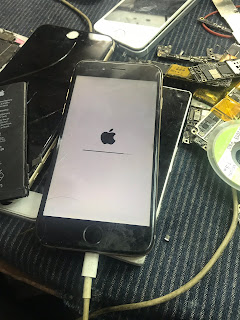
No comments:
Post a Comment