FRP Unlock Tools For One Plus 5T
These Files Needs to be Downloaded From The Phone’s Browser. We Will Teach You How to Open the Browser in Next Section.
- Quick Shortcut Maker V 2.4.0 .apk
- Google Account Manager Oreo 8.0 / 8.1
FRP Unlock One Plus 5T – Steps
- Open Vision Settings From Home Screen
- Turn on the Talkback Settings by Using L Gesture
- Open Talkback Settings From the Showing List
- Open Option Menu then Go to Help And Feedback
- Now Hello Center Page is Showing – Select Voice Access Help
- Screen Will Show A Video – Click on it – and YouTube Will Open
- Once YouTube is Open – Click on Suggested Videos
- Some Video Has any URL in Description
- So, try Each Video on YouTube One By One
- Once You Found a Video with Any URL in the Description – Just Click URL to Open it
- Once You Clicked the URL – Browser will Open
- NOW, You Can Change the URL From Address Bar – Then Try Enter Google .com
- Once Google is Open – Search and Install the Required Apps Listed Above
- Install Google Account Manager First then Quick Shortcut Maker
- Now try to Check the Browser Login – and Login with Your Current Google ID
- After Loged into Browser – Reboot Your Phone – Yes, Its Now Unlocked!
atching This Video Will Help You to Understand More in Detail.One Plus All Models FRP Unlocking – Steps
- Tap on Emergency Calls From The Lock Screen
- Enter *#812# on Dialer
- A Home Menu will Appear Once the Code Entered
- Go to Settings – Back up & Reset
- Congrajulations, Phone is Now FRP Unlocked!
NOTE: This Method is Tested on Android 7.0 & 7.1. If Your Device has a different version and This Method not working, Then Please use the comment section below to report me, I will add more methods in this Article.

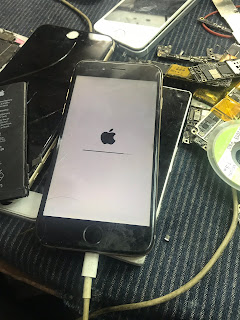
No comments:
Post a Comment