There can be times when you may need to Reset or Restore or Hard Reset your GSM LG Mobile Cell Phone to its original factory setting to solve several problems. Problems that need “RESET” may include:
Your LG Mobile Phone Gets or Got Locked.
You have forgotten the secret code or password of your LG Mobile Phone.
You LG Mobile Phone gets hanged too often.
In such cases you will have to reset your mobile phone to restore the original factory setting and fix the problem. Below are the steps to Reset your LG Mobile Phone:
Remove the SIM Card from your mobile phone.
Type the following password: 2945#*#
The above step will display some options on your LG Mobile Phone.
Select the “RESET” Option.
Notes: Before Resetting your LG Mobile Phone, take following precautions:
Take backup of contact list.
Take backup of all data including photos, videos, documents and any other data.
If any data is stores in the Phone Memory and you reset the mobile phone, all data will get lost.
Subscribe to:
Post Comments (Atom)
iPhone 6 error 4013 solved
Error 4013 is really the greatest weakness of Iphone 6. I have iPhone 6 with error 4013 after reprogrammed NAND in Naviplus pro3000s ...
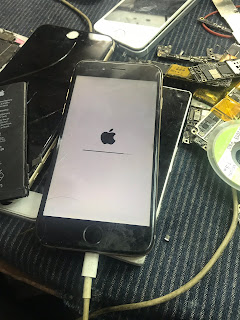
-
CSC (Consumer Software Customization) : It is specific to geographical region and carriers. It contains the software packages specific to t...
-
the short is in the capacitors C2050 and c2051 in the L2050 line, and C2023, C2025, C2026 in L2020 line, so I remove the capacitors but the ...
-
Creating dual sim for Exynos Samsung Galaxy S7, S7 Edge, S8, S8+ or Note 8 variants is not much difficult as before. So if you are using on...

No comments:
Post a Comment