1-Update iTunes
Get the latest version of iTunes for your computer.
2-Update your computer
Install updates for your Mac. If you have a PC, get updates from Microsoft.
3-Plug directly into your computer
Plug your iOS device directly into your computer's USB port (not into an attached keyboard or USB hub).
4-Restart
Turn off your computer and your device. Then turn them on again.
5-Check your computer’s security software
You might need to update, change, or uninstall software that could be interfering with your computer's connection with iTunes.
6-Try again
Update or restore your device again.

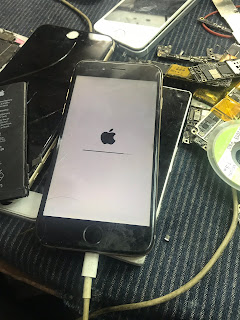
No comments:
Post a Comment