EVERYTHING IN THIS GUIDE IS DANGEROUS AND CAN COMPLETELY DESTROY YOUR DEVICE IF DONE INCORRECTLY. YOU HAVE BEEN WARNED
PLEASE READ EVERYTHING
PLEASE READ EVERYTHING
DO NOT DO THIS IF IT'S ONLY A SOFT BRICK!!!
Quote:
By following this guide you agree that I TAKE NO RESPONSIBILITY FOR BRICKED OR DAMAGED DEVICES.
You and only you decided to follow these instructions.
You and only you decided to follow these instructions.
What is a dead (hard bricked) device?
Quote:
A dead or "hard" bricked device is a device that has been bricked beyond repair. Usually a corrupted boot partition failing to load the kernel or any type of recovery menu in order to restore. Motherboard swap is most commonly done in order to fix such device. Some devices such as our own have "leaked" service packages that can be used to restore a hard bricked device. Beware that this is not a 100% guarantee. It might or might not work.
How do I know if my device is hard bricked?
It would fail to boot and enter recovery/download mode. When connected to a PC and powered on Windows will detect it as Qualcomm HS-USB QDLoader 9008.
Instructions
- Download and install drivers from here
- Download BoardDiag v2.99a from here
- Download TOT files from here
- Unpack all archives in a new folder in the root of your C: drive. Everything including the tot file.
- Remove the batter from the device
- Plug the device in to the PC via the USB cable.
- Place battery back
- Open BoardDiag and set it up as such:
 Quote:AP Chipset: W3 W5 (ms8610)
Quote:AP Chipset: W3 W5 (ms8610)
Com Port: Get port num from device manager.
Target Dir: The new folder you created in the root of C:
BIN: Select .tot file
DIR: The new folder you created in the root of C: - Click on the EXTRACT button and wait until it finishes.
- Make sure there are ticks on AP Check and EMMC Test !
- Press START and wait until the program finishes.
- When done it's safe to disconnect the phone from the PC.
- Pull the battery out and place it back in and try to enter Download mode. If successful you should be able to flash KDZ following this guide.

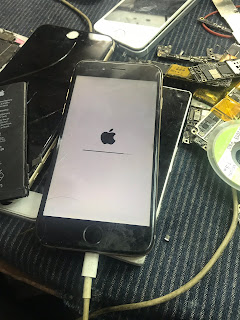
No comments:
Post a Comment