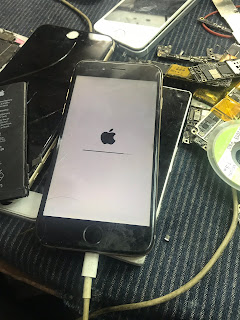guardamos la configuración Ahora activamos un puerto de suero que buscamos en el administrador del dispositivo para ver qué número de puerto es con el artículo NV lo abrimos y buscamos el número de puerto del puerto serie y conectamos luego vamos a la opción de escritor y pasamos la NVRAM y reiniciamos el teléfono celular y BOOM se desbloqueará
Suscríbete a mi canal
Archivos necesarios
J3 EMERGE J327P ARCHIVOS
Driver Samsung http://cuon.io/H2aA
Combinación J327P bit3 http://cuon.io/P8uFkDT
Software Ultima Version Binario 3 http://cuon.io/oxXXZ
NV Items (Para Pasar NV J327P BIT3) http://cuon.io/dRwKu66
NV J327P BIT3 http://cuon.io/amyhR0O
J7 PERX J727P ARCHIVOS
Driver Samsung http://cuon.io/H2aA
Combinación J727P https://adshorte.in/etKaj
Software Ultima Version Binario 3 https://adshorte.in/aDaSFcZ
NV Items (Para Pasar NV J727P BIT3) http://cuon.io/dRwKu66
NV J727P BIT3 https://adshorte.in/rM8nbHSp